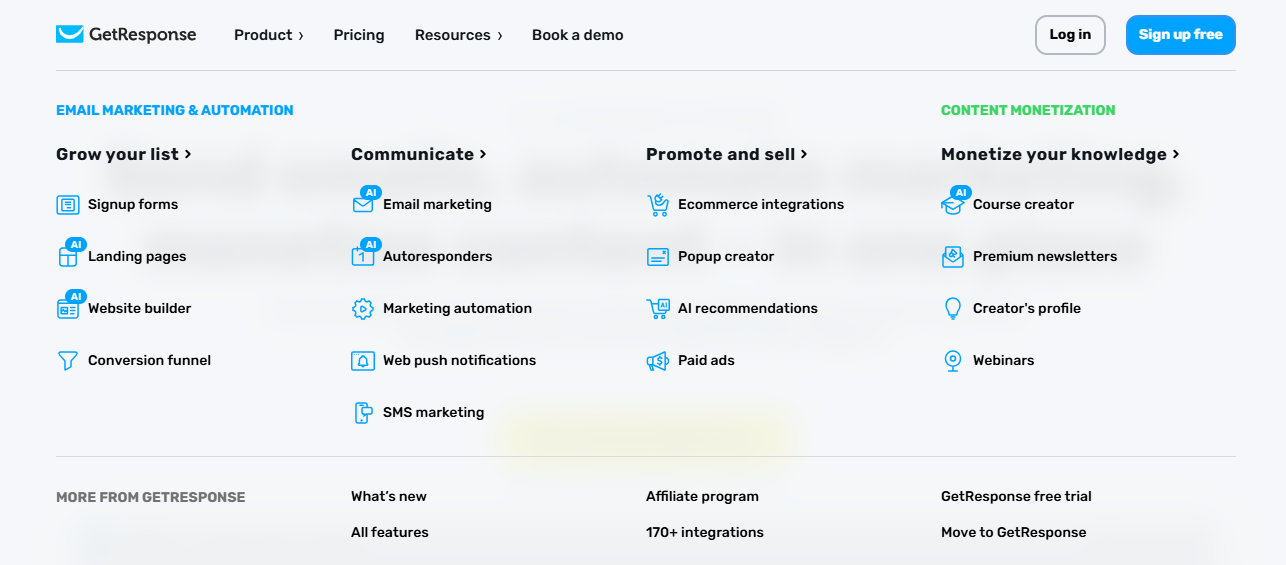
Email Marketing tool: The purpose of GetResponse
Bubbles
March 21, 2025
In today's digital landscape, effective marketing strategies are crucial for businesses aiming to engage audiences, nurture leads, and drive sales. GetResponse emerges as a comprehensive marketing platform, offering a suite of tools designed to streamline and enhance various marketing efforts. This article delves into the core features of GetResponse and provides insights on how to leverage them for optimal business growth.
Understanding GetResponse
Established in 1998, GetResponse has evolved into an all-encompassing marketing solution, catering to businesses of all sizes. Its primary offerings include email marketing, marketing automation, webinars, and sales funnels, all designed to facilitate seamless engagement with target audiences and bolster conversion rates.
Key Features of GetResponse
- Email Marketing At its core, GetResponse specializes in email marketing. The platform provides a drag-and-drop email editor accompanied by a vast array of templates, enabling users to craft professional and visually appealing emails with ease. Personalization options allow for targeted messaging, enhancing engagement and fostering stronger customer relationships. Advanced tools such as A/B testing and autoresponders further augment campaign effectiveness by allowing marketers to experiment with different strategies and automate follow-up communications.
- Marketing Automation GetResponse's marketing automation capabilities are robust, allowing users to design intricate workflows based on subscriber behaviors, preferences, and actions. This feature automates the customer journey, from initial engagement to conversion, ensuring timely and relevant communications that resonate with individual subscribers. By automating repetitive tasks, businesses can focus on strategic initiatives, thereby increasing operational efficiency.
- Landing Pages and Forms To capture leads effectively, GetResponse offers intuitive tools for creating landing pages and forms. These tools are instrumental in building and managing contact databases, facilitating the growth of a responsive and profitable customer base. The platform's landing page builder is user-friendly, featuring a drag-and-drop interface and a variety of templates tailored to different campaign goals. Additionally, the forms and popups feature enables businesses to collect subscriber information seamlessly, further enhancing lead generation efforts.
- Webinars Recognizing the power of interactive content, GetResponse integrates webinar hosting capabilities into its platform. Users can conduct live or on-demand webinars, facilitating direct engagement with audiences. This feature is particularly beneficial for product demonstrations, educational sessions, and fostering community among subscribers. By integrating webinars into their marketing strategy, businesses can enhance brand authority and drive deeper connections with their audience.
- Conversion Funnels GetResponse's Conversion Funnel feature is a comprehensive tool designed to guide prospects through the sales journey. It encompasses various stages, from lead generation to sales, providing businesses with a structured approach to converting leads into customers. By utilizing conversion funnels, businesses can streamline their sales processes, identify potential bottlenecks, and implement strategies to enhance conversion rates.
- Analytics and Reporting Data-driven decision-making is at the heart of successful marketing campaigns. GetResponse offers detailed analytics and reporting tools that track key performance indicators such as open rates, click-through rates, and conversions. These insights enable marketers to assess the effectiveness of their campaigns, identify areas for improvement, and optimize strategies for better results. The platform's advanced segmentation capabilities further allow for the creation of targeted campaigns based on specific subscriber behaviors and demographics.
How to Use GetResponse Effectively
To harness the full potential of GetResponse, consider the following steps:
- Building and Managing Contact Lists Begin by creating contact lists to organize your subscriber base effectively. Import existing contacts or utilize GetResponse's forms and landing pages to attract new subscribers. Integrating your account with other services can facilitate recurring imports, ensuring your contact lists remain current and comprehensive.
- Designing Email Campaigns Utilize the drag-and-drop email editor to craft engaging newsletters and promotional emails. Leverage the platform's templates or design custom layouts that align with your brand identity. Incorporate personalization elements to make your messages resonate with individual subscribers, thereby enhancing engagement.
- Implementing Automation Workflows Set up automation workflows to deliver timely and relevant content based on subscriber actions. For instance, you can automate welcome emails for new subscribers or send product recommendations based on past purchases. This level of personalization fosters stronger relationships and encourages repeat business.
- Creating Landing Pages and Forms Design landing pages and forms to capture leads and grow your contact lists. Ensure these elements are visually appealing and optimized for conversions. By offering valuable content or incentives, you can encourage visitors to provide their contact information willingly.
- Hosting Webinars Plan and execute webinars to engage with your audience on a deeper level. Use these sessions to provide valuable insights, showcase products, or address customer queries in real-time. Promote your webinars through email campaigns and social media channels to maximize attendance.
- Analyzing Performance Regularly review the analytics and reports provided by GetResponse to gauge the success of your campaigns. Identify trends, monitor subscriber engagement, and adjust your strategies accordingly to improve future performance. Utilizing A/B testing can also provide valuable insights into what resonates best with your audience.
In summary, GetResponse stands as a comprehensive marketing platform, offering a suite of tools designed to enhance various aspects of digital marketing. Its features, ranging from email marketing and automation to landing page creation and webinar hosting, provide businesses with the resources needed to effectively engage audiences and drive conversions. By leveraging these capabilities, businesses can streamline their marketing efforts, foster stronger customer relationships, and achieve measurable growth in an increasingly competitive digital landscape.
Comments
You need to be logged in to comment
Okedusi Busayo
March 26, 2025hi
Kadiri Maroof
March 23, 2025Nicely written, I recommend
Need a website?
Then contact us for professional web development services.
Table of Contents
Share this article
More from the blog

Microsoft’s August 2025 Windows Update Is Breaking Streaming and Raising SSD Fears
Meta Description: Microsoft’s August 2025 Windows update (KB5063878 / KB5063709) is causing major problems for streamers and sparking SSD concerns. Here’s what went wrong, Microsoft’s slow response, an...

Microsoft Zero-Day Bug Exploit: How It Happened and What You Need to Do
Imagine waking up to the news that hackers have a secret key to your company’s data. That’s exactly what happened in July 2025 when a zero-day bug in Microsoft SharePoint was discovered to be under act...

Dembele, Yamal or Salah? Breaking Down the Bookies’ Picks for Ballon d’Or 2025
The Ballon d’Or trophy stands as the pinnacle of individual achievement in football – the gleaming prize that will be awarded on September 22, 2025. After a season of drama (Paris Saint-Germain clinch...